
Amazon Kindle Paperwhite 2024
“The Amazon Kindle Paperwhite 2024 is the best Kindle for most people, with its gloriously sharp screen making it really enjoyable to read books on.”
Pros
- Sharp, high-contrast E Ink screen
- Adjustable warmth
- Slick performance for ease of use
- Dark Mode
- Long battery life
- Water-resistant
Cons
- Screen attracts smudges
- Rear gets easily scuffed
I went from reading on the Amazon Kindle Colorsoft to reading on the 12th-generation Amazon Kindle Paperwhite 2024, thus giving up the color screen for the monochrome life. The latest Paperwhite is neatly positioned in terms of price between the basic Kindle and the all-new Colorsoft.
Would the Paperwhite turn out to be the best of all worlds or an awkward in-between device that’s hard to recommend? I’ve been finding out.
>>>ST32 Battery for Amazon Kindle Paperwhite 5
Amazon Kindle Paperwhite 2024 specs
| Size | 127.5 x 176.7 x 7.8mm |
| Weight | 211g |
| Display | 7-inch, front-lit300ppi, 16-level greyscale |
| Storage | 16GB |
| Battery life | Up to 12 weeks |
| Charging | 9W wired |
| Durability | IPX8 |
| Colors | Black, Raspberry, Jade |
The new Paperwhite has an ordinary design
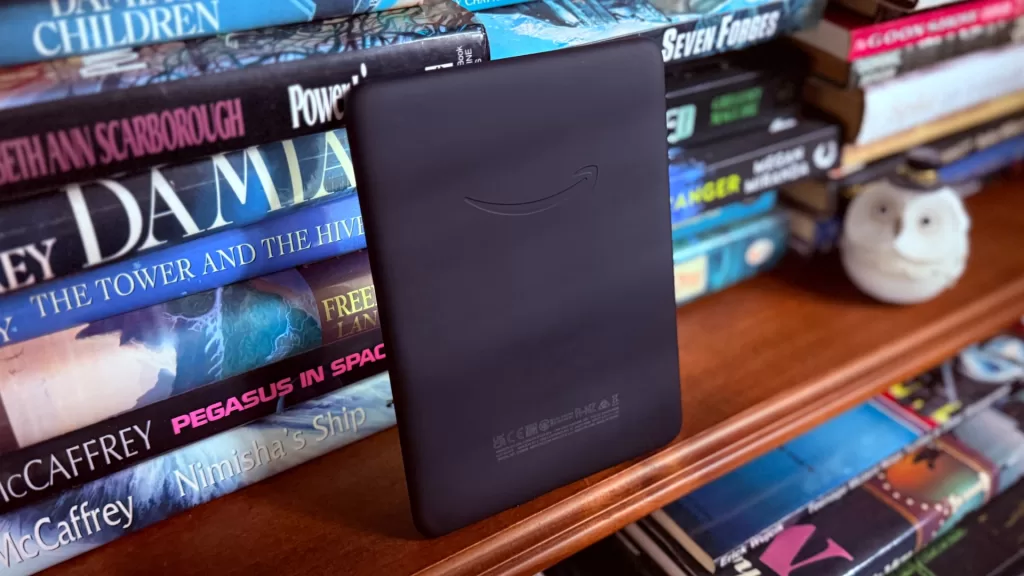
I’m reviewing the black version of the Kindle Paperwhite, and unfortunately, it’s not the most exciting-looking piece of tech I’ve used. Choose the Jade or Raspberry versions, or put it in some kind of case if you want to give its looks a bit of life. You’d be wise to use a case right from the start anyway, as even after 10 days of normal use — at home and on the move, so in and out of backpacks and pockets — the soft-touch rear has picked up some unsightly scuffs.
That gets the main negative about the 2024 Kindle Paperwhite’s design out of the way. At 7.8mm thick and 128mm wide, it’s a joy to hold. The 211-gram weight is just right to keep the device balanced without introducing fatigue, and it has an IPX8 water resistance rating. However, I appreciatethat it’s right for my hands and recognize that those with smaller hands may struggle with the overall size a little. Thebasic Kindleisn’t as wide and only a tiny bit thicker, so it may be the better choice for some.
A reason for the change in width comes from the 7-inch screen, up from the 6-inch screen on the Kindle, and an increase from the previous 11th-generation Kindle Paperwhite’s 6.8-inch screen too. A larger screen means more text can be displayed and there are fewer page turns. It’s the same size as the Kindle Colorsoft, so there were no differences for me to spot, but it’s a significant enough change for owners of older Paperwhite models with a 6-inch screen to consider upgrading.
I did notice the slight weight reduction from the 219-gram Colorsoft to the 211-gram Paperwhite, with the color reader feeling more substantial due to it. The Paperwhite’s rear panel also has a slightly different texture and more of a matte finish compared to the Colorsoft. It’s more of a traditional Kindle look and feel and isn’t quite as high quality. The power button is on the bottom of the e-reader, and I find I press it by accident, especially when I put it in my pocket — yes, it fits in my jeans pocket — or bag.
>>>58-000271 Battery for Amazon Kindle PaperWhite4 2018
New and improved screen
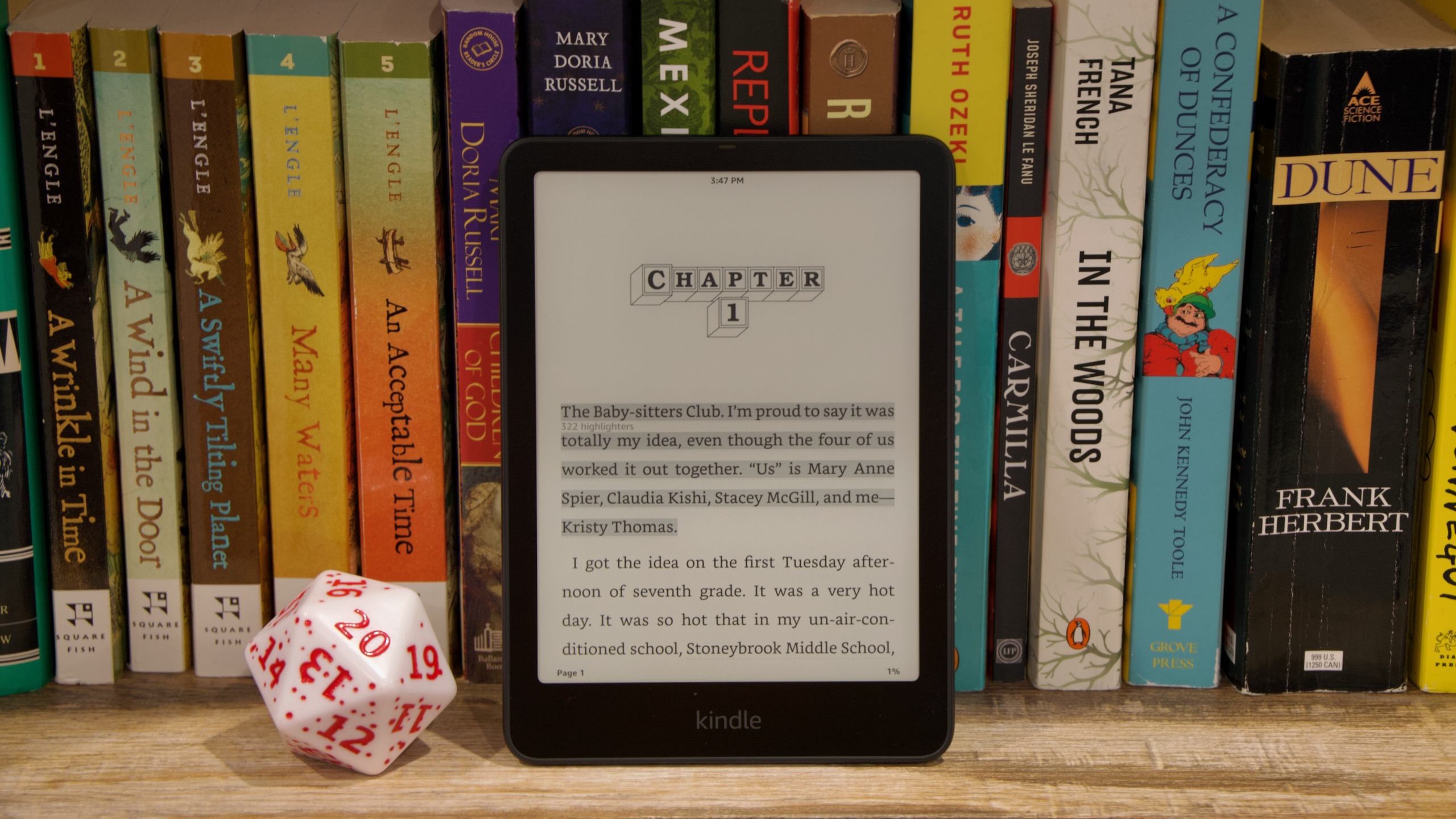
The 12th-generation Kindle Paperwhite has a new high contrast e-ink screen with a 300 pixels-per-inch (ppi) density, plus internal performance improvements mean page turns are supposed to be 25% faster than on the previous generation. If there is a difference in page turn speed, it’s very hard to spot, but the Paperwhite does move along at a decent enough pace, so it’s never frustrating to use.
The screen is responsive when pulling down the menu, changing the font size, and swiping between pages. I can’t see any difference in performance between it and the Kindle Colorsoft when reading books. Text and magazines, but not comics so much, look brilliant on the Paperwhite’s sharp, bright screen, and any accompanying monochrome images get the point across, just not as vibrantly as on the Colorsoft.

Comparing the Colorsoft’s screen to the Paperwhite’s showed an unexpected difference. The Paperwhite has a lovely warm glow to it, with astonishingly sharp letters and a tone most would associate with real paper. The Colorsoft’s screen is far cooler and has a tangible yellowness (no, notthatyellowness) to the screen when set at maximum brightness and warmth. Reduce the warmth setting to zero, and the Paperwhite’s screen still has a paper quality to it, while the Colorsoft’s screen has what I’d call a “daylight” tone. It’s not harsh. It’s just not quite as friendly as the Paperwhite’s screen.

You can get an idea of the difference in the example photo above, but the camera does make its own adjustments for the difficult conditions, and the actual real-world view isn’t quite as severe. I really enjoyed reading on the Colorsoft and was surprised at the difference between the two devices, so I don’t see it as a negative. I don’t think one is more pleasurable to look at than the other, but if all you’ll ever do is read books without pictures, the Paperwhite will give you a more paper-like experience.
>>>58-000049 Battery for Amazin Kindle PaperWhite 2nd Gen 6″
Forget the comparisons for a moment

While it’s important to note these considerable differences between the Paperwhite and Colorsoft, I want to talk about what it’s like to use and read only on the Paperwhite for a bit. I stopped buying physical books, for the most part, years ago because I didn’t have the space needed for them (I hoard, unfortunately), and the Kindle took over. It took a bit to adjust, but only in terms of in-hand feel and performance and not because of the text on the page. Reading on the Paperwhite is lovely, from holding the device to scanning the words on the screen.
The Paperwhite’s additional speed improves the experience as there’s barely a pause between page turns, but more importantly, it’s also smoother with less flicker and sudden dimming. It’s easier on the eyes and makes reading more pleasurable. This is ultimately what I want. Words on a Kindle book page may not be as solid and “romantic” as words on a paper page for some people, but once you get past the fact that it’s digital and not physical, reading on a Kindle is really enjoyable. Adding speed and flicker-free performance minimizes the electronic barriers.

I also really like the Dark Mode setting. Many will be familiar with this from their smartphone, and it works in the same way on the Kindle Paperwhite. It replaces the color inverter setting, where the black and white colors were reversed, and applies systemwide. The black background is deep and text is very sharp, plus because it’s part of the software itself, it looks entirely natural and doesn’t suffer from any white color bleeding like the old color inverter setting could.
The Paperwhite 2024 does not have an auto-adjustment for the front light, and you have to pay even more for the Paperwhite Signature Edition to get it. After wrangling with the often unreliable auto-brightness on the Colorsoft and eventually resorting to just setting it myself, I haven’t missed it and certainly wouldn’t pay more for the feature on its own. I love the Paperwhite’s flat screen and its matte, glare-free finish, but it does attract smudges.
Low maintenance



What I like most, and really the most important thing to understand about the Kindle in general, is its incredibly low maintenance. Once you’ve got the settings how you like, there’s almost no need to ever visit the settings page again, leaving you free to pick it up and read when you want. This convenience even extends to waking the Kindle up with the power button, which immediately puts you back on the page where you left off. There’s no opening apps or dealing with cloud-loading times here.
You can purchase books directly from the Kindle store on your Kindle, but even if you use Amazon online on your laptop, your purchases sync practically straightaway. The Paperwhite’s Wi-Fi has been utterly reliable, the initial setup is easy and mostly performed through the Kindle app on your phone, and there’s Bluetooth to pair headphones and listen to audiobooks. Unlike your phone or tablet, once you’re done setting everything up, there’s not much else to do apart from reading on it, as there are no notifications to interrupt you either.


I’ve been reading on the Paperwhite for 10 days, usually for about an hour a day, and the battery has dropped from 100% to 85%. Amazon suggests you’ll get 12 weeks of use out of a single charge, and this seems achievable. It’s recharged using a USB-C cable plugged into the bottom of the device. At a mere 9 watts, it won’t charge as fast as your phone — expect it to take two-and-a-half hours — but seeing as you’ll only do it every few months rather than each day, it’s unlikely to be an issue. All of this means the Kindle Paperwhite is a relaxing device to own and use, making it perfect for quietly enjoying a book.
Is the Paperwhite the Kindle to buy?

The Kindle Paperwhite has long been the sweet spot for Kindle buyers, with the desirable front light and adjustable display, durability, and higher-contrast screen making it more practical for not much more money than thestandard Kindle. The slicker performance and larger screen of the latest version make it even more modern and more pleasurable to use.
You are paying another $50 over the basic $110 Kindle for these features, and although the $160 price is higher than it has ever been, the Paperwhite is still going to please most people. While the basic Kindle is also better than ever, it is still a compromise, and we’d recommend spending just a little more to get the Paperwhite so you can enjoy reading books everywhere you go, at all times.
Amazon’s extensive Kindle range means you can spend more on your e-readers, too. Unfortunately, the Kindle Colorsoft looks like a pretty poor value when you understand that having the color screen will mean you’ve got to spend$280 for the pleasure. I recently switched from one to the other and can tell you I’ve hardly missed the color screen. I really only thought about it when I glanced at the library page, where seeing a splash of color was always nice.
Amazon makesa second Paperwhite model, which it calls the Signature Edition, and it comes with 32GB of internal storage rather than 16GB, wireless charging, and auto-brightness. Reviewing the Colorsoft definitely showed me how an e-reader doesn’t always greatly benefit from frills, and the Signature Edition is the Paperwhite with frills you probably don’t really need.
What all this means is that the Paperwhite is still the Kindle you should buy, but if you’d rather spend less, I don’t think you’ll be disappointed with the basic Kindle. What I don’t think you need to do is spendmoreon a Kindle, though. It’s best to keep reading a relatively no-frills affair.