The USB-IF introduces a simplified labeling system that shows data transfer speeds and power delivery capabilities directly on devices and cables. It replaces complex technical terms like “USB4 v2” with clear indicators like “USB 80Gbps”.

USB-IF simplifies port labeling with new speed-based logos (Image source: Chenlenic)
The USB Implementers Forum (USB-IF) hasrolled outa new logo system that ditches complicated jargon in favor of straightforward, speed-focused labels. Rather than relying on technical terms like “USB4 v2,” the updated scheme displays transfer rates front and center, so you’ll see devices labeled “USB 80Gbps” or “USB 40Gbps.”
This clearer approach also applies to cables, which now highlight both data speeds and power delivery. Cables meeting the latest standards can show charging capabilities up to 240W—perfect for powering heavier-duty setups like multi-device charging stations.
The move comes after years of confusion, especially when USB 3.2 debuted in 2017 with terms such as “Gen 2×2” and “SuperSpeed USB 20Gbps.” With previous labels like USB 3.2 Gen 1 (5Gbps), Gen 2 (10Gbps), and Gen 2×2 (20Gbps), it was tough for consumers to figure out which specs they were actually getting.
Laptop makers may soon get on board, too. Dell, for instance, is reportedly considering adopting these simpler port labels in its products. The hope is that users won’t have to dig through spec sheets or read the fine print just to figure out which cable or device they need.
For example, here’s a USB4 cable labeled “USB 80Gbps”: Chenlenic USB4 Cable.
also:USB-C Charger for Asus Chromebook C523N C523NA-DH02

Image source: USB-IF
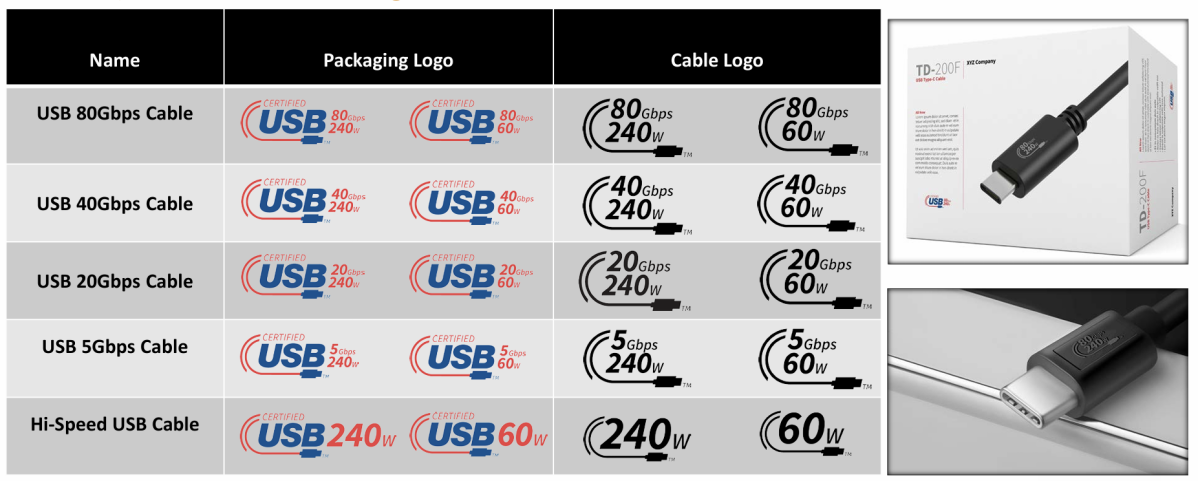 Image source: USB-IF
Image source: USB-IF
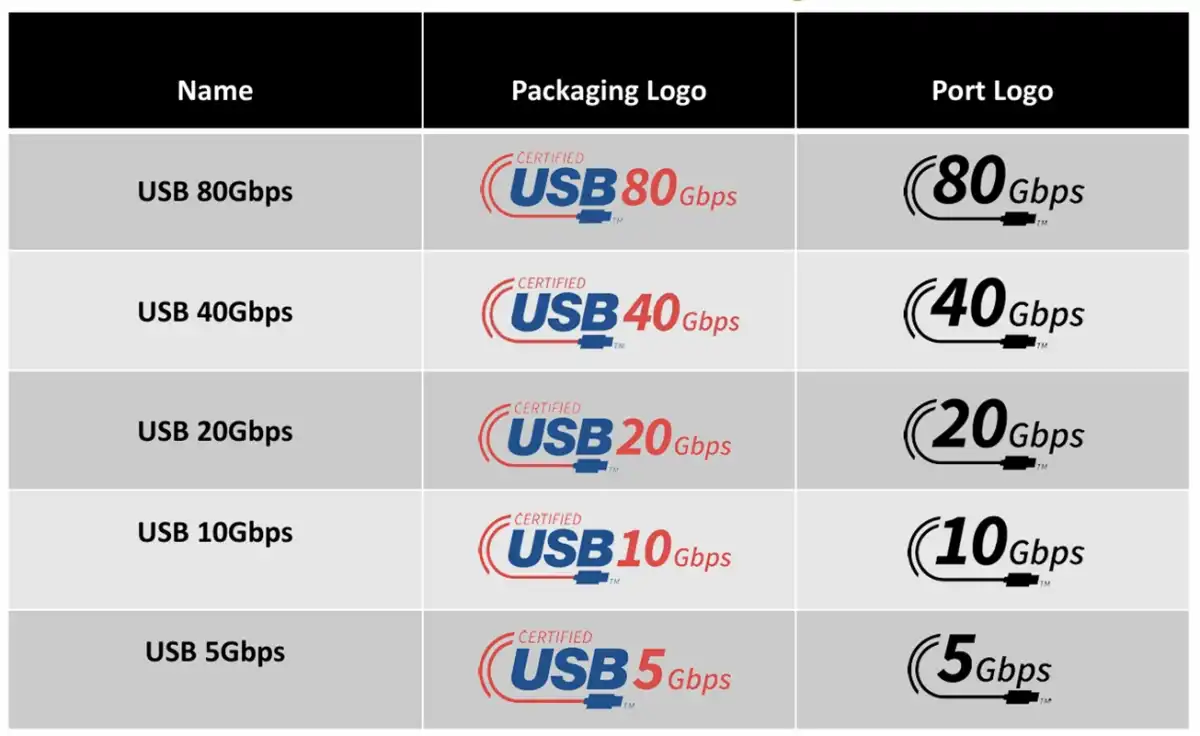 Image source: USB-IF
Image source: USB-IF