>>>L22B4P70 Battery for Lenovo Thinkpad X13 Gen 4
Ryzen and Lenovo ThinkPad laptops – not an easy relationship when it comes to the 2024 generation of ThinkPad laptops. Many of the newest ThinkPad laptops are not available with AMD CPU. In previous years, things very different. An example is the Lenovo ThinkPad X13. The smallest variant of the mainstream Lenovo business series ditched AMD this year, the new ThinkPad X13 Gen 5 features Intel’s Core Ultra Series 1 exclusively.
That is the reason why we are taking a look at the Lenovo ThinkPad X13 Gen 4 AMD with Ryzen 7000 today, the newest model with an AMD processor.
Lenovo ThinkPad X13 Gen 4 21J3001VGE (ThinkPad X13 G4 Series)
Processor
AMD Ryzen 7 PRO 7840U8 x 3.3 – 5.1 GHz, 30 W PL2 / Short Burst, 20 W PL1 / Sustained, Phoenix (Zen 4)
Graphics adapter
AMD Radeon 780M
Memory
32 GB , LPDDR5X-6400, on-board, quad channel
Display
13.30 inch 16:10, 1920 x 1200 pixel 170 PPI, R133NW4K R0, IPS LED, glossy: no, 60 Hz
Mainboard
AMD Promontory/Bixby FCH
Storage
Samsung PM9B1 512GB MZVL4512HBLU, 512 GB
, M.2 2280, NVMe PCIe 4.0, 410 GB free
Weight
1.25 kg ( = 44.09 oz / 2.76 pounds), Power Supply: 301 g ( = 10.62 oz / 0.66 pounds)
Note: The manufacturer may use components from different suppliers including display panels, drives or memory sticks with similar specifications.
Chassis: Compact carbon/magnesium construction
With the ThinkPad X13 Gen 4, Lenovo has introduced a new design last year that already foreshadowed many new features of the 2024 ThinkPads. An example is the webcam bump, a rather controversial design choice. In any case, it makes opening the screen easier. Other design elements still follow the more classic ThinkPad design ethos, such as the silver hinges. With the 2024 ThinkPads, Lenovo has changed the hinge color to black – same for the ThinkPad logo.
Typical for the X13 series are the materials used here: Magnesium and aluminum for the lower half of the laptop, plastic with carbon-fiber reinforcement for the screen. Stability is great, as the whole device is well-made and almost completely painted black.
The two small drop down hinges do not allow for one-handed opening, but they securely hold the screen. There is no display-wobble. The maximum opening angle is 180 degrees.
The 13.3-inch business laptops in our comparison are all similarly heavy and have a similar footprint. Only the Dell Latitude 7350is smaller and a little bit more lightweight than the competition.







The 13.3-inch business laptops in our comparison are all similarly heavy and have a similar footprint. Only the Dell Latitude 7350is smaller and a little bit more lightweight than the competition.
Size comparison
Lenovo ThinkPad X13 G3 21CM002UGE 1.3 kg 2.86 lbs
Lenovo ThinkPad X13 Gen 4 21J3001VGE 1.3 kg 2.76 lbs
HP EliteBook x360 830 G10 7L7U1ET 1.3 kg 2.97 lbs
Lenovo ThinkPad X13 G4 21EX004QGE 1.2 kg 2.69 lbs
Dell Latitude 13 7350 DIN A4❌ 1.1 kg 2.37 lbs
Security
Despite the ThinkPad X13 Gen 4 being so small, Lenovo manages to put in quite a few security features into this compact ThinkPad laptop. The subnotebook has a Kensington lock slot for theft protection, a fingerprint reader and an infrared camera for Windows Hello as well as a Smartcard reader – a secure log-in option for enterprise customers. Additionally, the ThinkPad has a dedicated TPM security chip and a mechanical privacy shutter for the webcam.
Accessories
Aside from the 65 W GaN charger with a USB-C connector, Lenovo does not include any other accessories with the ThinkPad X13 Gen 4 AMD.
Maintenance
Lenovo makes it for the user: Five screws and a few clips at the back edge of the system have to be loosened to remove the bottom cover and uncover the internals. Unfortunately, the ThinkPad laptop does not provide many upgrade options, as the RAM and Wi-Fi module are soldered down. At least, the 4G/LTE module can be added later, and the SSD is modular too. Positive: The internal battery is secured with a few screws and the fan is easily accessible too. On the other hand, changing the keyboard necessitates removing all other components – this used to be easier with theThinkPad X13 Gen 3 AMD.
Sustainability
Some chassis parts of the Lenovo ThinkPad X13 Gen 4 consist out of recycled materials. The keyboard frame, for example, is made out of 90 percent recycled magnesium. Completely compostable are the packaging materials that Lenovo uses for newer ThinkPads like the X13 Gen 4. As usual for business laptops, Lenovo produces spare parts for a few years, same is true for software updates. Also, Lenovo supplies video tutorials and the hardware maintenance manual that explain how the device can be disassembled and reassembled.
Warranty
As with most ThinkPads above the cheaper E and L models, Lenovo gives the X13 Gen 4 a three-year warranty that also applies world-wide. If the device stops working, it has to be sent in. Optionally, the warranty can be upgraded to on-site service as well as prolonged for an up to five-year period.
Input devices: ThinkPad X13 G4 with a 95 % keyboard

As usual with 13.3 inch ThinkPads, Lenovo integrates a smaller keyboard. The key size is equal to a 95 percent keyboard, meaning each key is times 0.95 as big as on a full-size keyboard. The difference: Roughly one millimeter in both length and width. Also, some keys on the right side of the keyboard are additionally squished, and the dedicated insert key is nowhere to be found. The F keys are also shorter than with bigger ThinkPads. Otherwise, the backlit keyboard (two levels) does not differ too much from a typical ThinkPad keyboard. Key travel sits at 1.5mm, with the typing feel being very comfortable – typing on this keyboard is a nice feeling. One change on newer 2024 ThinkPads that did not hit the X13 series yet: The FN key still has its “normal” position here, to the left of the Ctrl key. The newer designs switch those keys around.
The touchpad and TrackPoint are similar to what Lenovo uses in other recent ThinkPads, with the touchpad being a little bit smaller here. The surface is made out of Mylar plastic, as with most ThinkPad laptops. It offers smooth gliding, but it gets dirty fast and does not feel as nice as a comparable glass surface. Usability is very good despite that. Other than the fact that its size is limited, it is a good touchpad. For some tasks, like drag and drop or when using the laptop in a tight space, the TrackPoint can be the better option for moving the cursor. In the X13 Gen 4, the TrackPoint worked flawlessly. The same is true for the dedicated TrackPoint buttons between the keyboard and touchpad.
Connectivity: WWAN is upgradeable
As an enterprise laptop, the Lenovo ThinkPad X13 Gen 4 sports a good amount of ports, despite its small size. Among the connectors are two USB-A ports and full-size HDMI. Compared with Dell’s offering, the ThinkPad has one USB-A port more.

left: 2x USB4, USB A 3.2 Gen 1, 3.5mm Audio, Smartcard reader
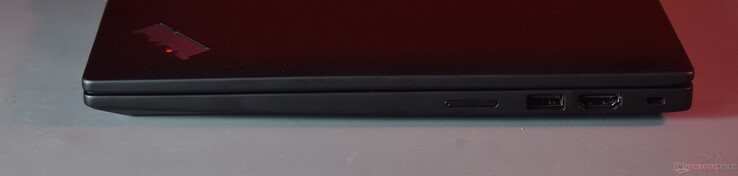
right: nanoSIM slot, USB A 3.2 Gen 1, HDMI, Kensington Lock Slot