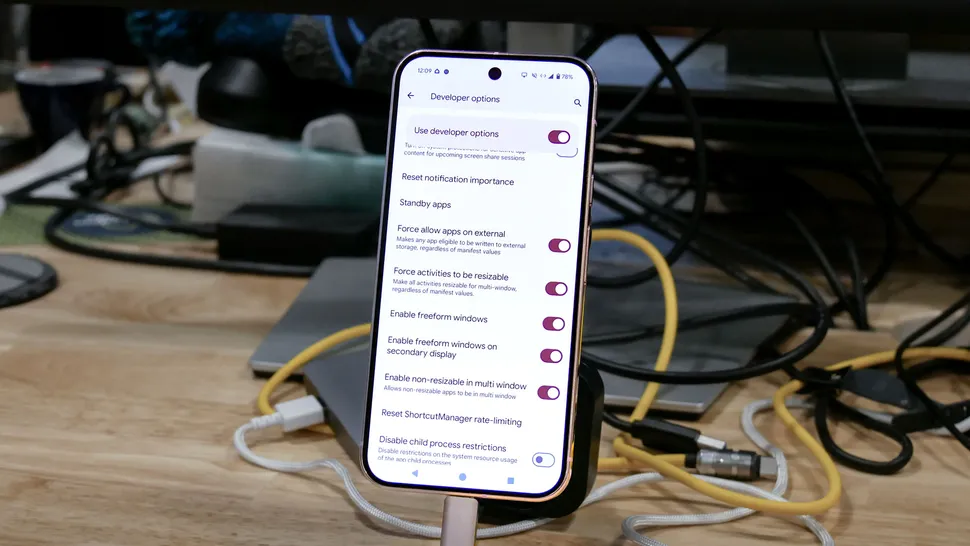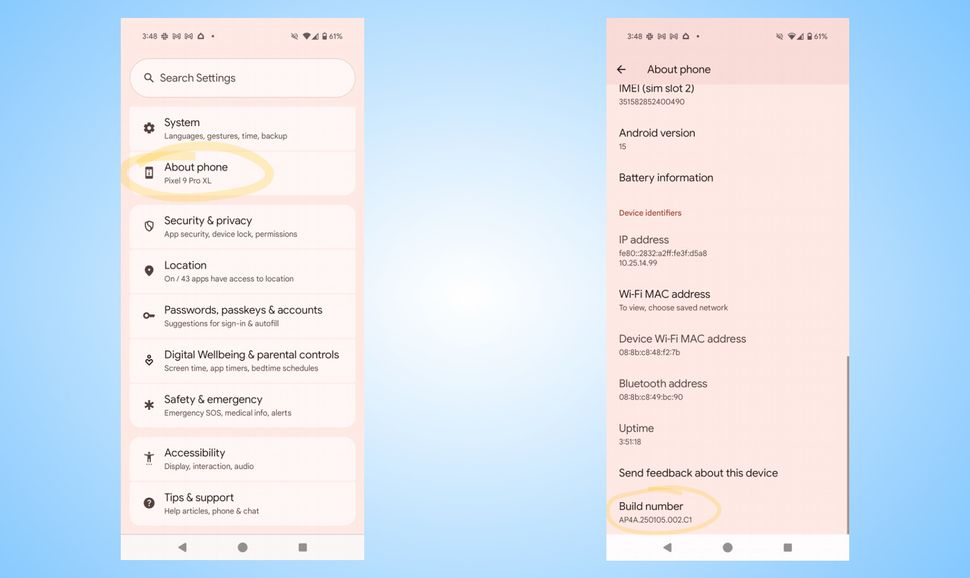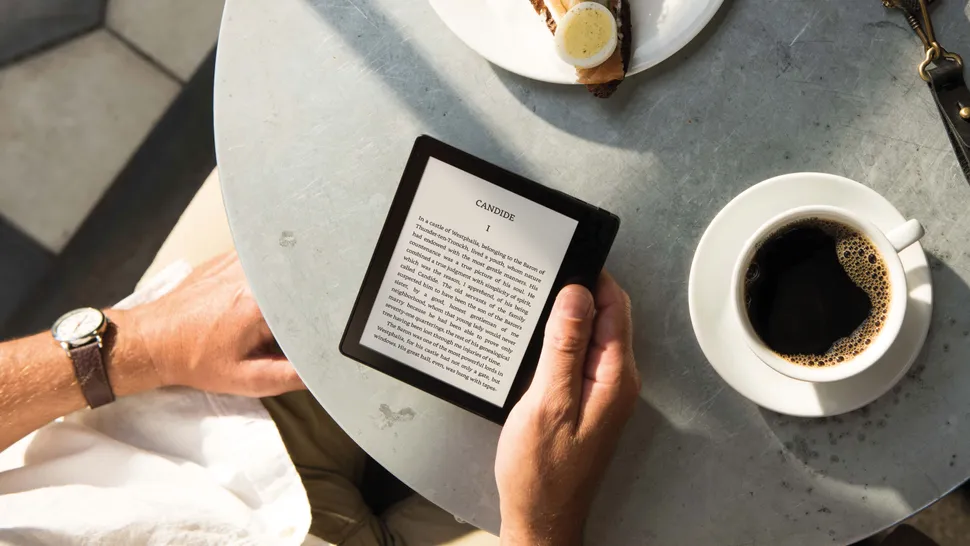OPPO’s 100W charging tech is incredible, and it is available on all OnePlus phones as well.

All Android phones have fast charging built in, but not all standards are created equal. While several brands rely on USB’s standard Power Delivery, Chinese manufacturers use their own tech instead, delivering significantly higher charging speeds on their phones.
OPPO’s SuperVOOC is the industry leader in this area, with the brand able to push battery charging to as much as 240W. That’s an outlier, but on most OnePlus and OPPO phones available today, you’ll see 65W and 100W charging as standard, allowing these devices to fully charge their batteries in under 30 minutes.
To put that into context, Samsung uses 45W charging on theGalaxy S24 Ultra, but the device takes over 60 minutes to charge the battery — more than twice as long as the OnePlus 12. The best part is that you don’t get any downsides to 100W fast charging; I used OnePlus and OPPO devices based on the 100W tech for three years now, and long-term battery degradation is in line with other phones.
So here’s everything you need to know about the SuperVOOC charging standard — how it evolved over the years, how it works in the latest devices, and how it’s different to other fast charging solutions.
>>>BLPA25 Battery for OnePlus 12 5G
Evolution of fast charging

OPPO introduced its VOOC charging tech back in 2014, and if you’re curious, it is an abbreviation of Voltage Open Loop Multi-step Constant-Current Charging. VOLMCCC doesn’t quite have the same allure, so OPPO shortened it to VOOC. In the early days, the standard went up to 20W (5V/4A), allowing devices at the time — like theOnePlus 6T— to charge up to 60% in just 35 minutes, a sizeable achievement.
Then came SuperVOOC in 2006, going up to 50W by pushing 10V at 5A, but not many devices used this standard. The biggest upgrade came in 2019 with the debut of VOOC 3.0, which made 30W charging standard across most OnePlus and OPPO devices. The tech switched to 5V/6A to deliver faster charging, with devices like theOnePlus 7Tgoing up to a 70% charge in just 30 minutes.
The next evolution occurred in 2020 with SuperVOOC 2.0, which introduced the 65W standard that’s still in use today. It moved the charging tech to deliver 10V over 6.5A, introducing the ability to fully charge devices in under 40 minutes. When I tested the OnePlus 8T that year, I saw that the battery charged in just 38 minutes, a record at the time.

OnePlus used OPPO’s charging tech from the very beginning, but because it was set up as a standalone entity, it changed the moniker. The 20W standard was called Dash Charge, and with the switch to 30W came Warp Charge. And when 65W charging became available, the manufacturer went with Warp Charge 65.
There was a derivative of this — dubbed the 65T — on theOnePlus 9 Pro, which allowed the device to maintain a sustained voltage for an extended duration, and it unlocked a full charge in under 30 minutes. The biggest advantage to the SuperVOOC standard is that it doesn’t overheat your device; that’s because most of the charging circuitry is built into the wall unit.
This is why you can only get the quoted charging speeds only when you use a SuperVOOC charger; while USB PD also has 65W charging, the voltages are different, so you don’t get the same benefits.
How does SuperVOOC work?
A standard smartphone battery is highly reactive, which is why phone companies have several safeguards built into the charging circuitry. Lithium-Ion batteries are able to take in more power initially, tapering out as the charge builds. It is on this principle that fast charging works.
Qualcomm’s Quick Charge technology delivers a higher voltage to the battery to expedite charging time. Quick Charge 5.0 is fully compliant with the USB-C Power Delivery (PD) spec, and while some manufacturers like ASUS use Qualcomm’s solution, most brands have switched over to USB PD instead.

Samsung, for instance, switched to USB Power Delivery’s Programmable Power Supply (PPS) spec starting with the Galaxy Note 10 series, offering 45W charging. This is still the case on its latest devices, but most of its mid-range phones still use a 25W standard.
SuperVOOC’s differentiation comes by way of using a dual-cell battery; theOnePlus 12has a 5400mAh battery, but it is made up of two 2700mAh cells. This way, the 100W charge is split over both batteries at the same time, allowing the device to charge in under 30 minutes.
The key difference between SuperVOOC and other charging standards is that while USB PD uses higher voltages to charge batteries, OPPO instead focuses on delivering a higher amperage. For instance, USB PD pushes 20V at 3.25A to send 65W to devices, whereas SuperVOOC delivers 10V at 6.5A to attain 65W. But because all the associated circuitry is in the wall unit, you’ll get all the advantages of fast charging without any of the downsides (overheating).
SuperVOOC 100W: Charging your phone in 30 minutes

One of the main benefits of SuperVOOC is its ability to keep temperatures low while charging. The fast charging option allows you to watch videos or play games while the phone is charging, with no net drop in speeds. That isn’t the case with other charging solutions, as the higher voltages invariably lead to the phone reverting to normal speeds to prevent overheating.
With SuperVOOC 100W, you can easily charge a phone battery in under 30 minutes, and it is a proven technology by this point — I used it on dozens of phones. There’s also a SuperVOOC 150W standard, but that was available on just a few devices, and while OPPO showcased SuperVOOC 240W as well, it isn’t practical on its flagships.
Like other charging standards, SuperVOOC takes more than twice as long to go from 50% to a full charge, and that’s to prevent damage to the battery (and more importantly, you), with the wall charger limiting output after hitting 70% and going even lower after reaching 80%. With the OnePlus 12, the phone goes up to 72% in just 15 minutes, but takes an additional 15 minutes to go the rest of the 28%.
The dedicated microcontroller unit inside the phone constantly monitors the charge level to determine the desired amperage to be delivered. This is a good thing, because it ensures that everything doesn’t burn down when you plug your phone in overnight. Of course, the main downside is that you’ll need to use OnePlus and OPPO’s bundled chargers to get the full charging potential.

That said, OPPO has licensed the technology to third-party vendors like Anker, and the charging brand is delivering SuperVOOC 65W on select power banks and chargers, including the Prime 27,650mAh power bank that goes up to 250W. This is a huge deal, as it allows you to get all the advantages of the charging tech on the go.
An additional thing to mention here is that while you get 100W charging in most regions, OnePlus limits the chargers to 80W in North America. This has to do with voltages again, so if you’re using the OnePlus 12 in the region, you’ll only be able to use 80W. In real-world use, that means the device will take roughly eight additional minutes to charge.
A key update introduced in 2022 is the ability to increase battery longevity. Even with SuperVOOC 100W, OPPO is guaranteeing 1600 charge cycles before battery degradation, and that’s a huge achievement. Also, the best part about using the SuperVOOC 100W charger is that it doubles as a USB PD charger as well, going up to 65W. So if you have other devices that leverage PD, you can charge those easily.
What is AIRVOOC 50?

TheOnePlus 8 Probecame the first device from the manufacturer (globally) to offer wireless charging, and in usual OnePlus fashion the company outfitted the phone with 30W wireless charging. AIRVOOC 30 — also called dubbed Warp Charge 30 Wireless on OnePlus devices — could deliver up to a 50% charge in just 30 minutes, allowing it to become a standout option in the wireless charging segment.
To deliver sustained 30W wireless charging, OnePlus used two charge pumps and clever charging tech. The charger coil itself sends 20V at 1.5A (netting 30W) to the first charge pump, which then halves the voltage to 10W while boosting the amperage to 3A (once again creating 30W). The second charge pump halves the voltage yet again to 5V, with the amperage doubled to 6A. That 5V at 6A charge leads to 30W, and it’s this charge that’s sent to the charging coil on the back of the phone.
OPPO is using this technique because there’s no way to safely deliver a 6A charge directly from the induction coil on the wireless charger to the one on the phone. That would create a lot of heat and inevitably burn things down, so it’s instead relying on two charge pumps. The technology is very interesting, and it continues to be one of the best wireless charging solutions around.
With the OnePlus 9 series, OnePlus introduced 50W wireless charging, and this is still the same tech that’s used in the Find X7 Ultra and the best OnePlus phones. It is called AIRVOOC 50, and the tech is able to charge a device in under 45 minutes, but you’ll need to use the dedicated wireless charger, and that’s no longer available in most markets.
OPPO continues to lead the way with its charging tech, and SuperVOOC 100W allows you to easily charge your phone in under 30 minutes — and do so safely. With the Find X8 and OnePlus 13 set to launch soon, it is interesting to see how the charging tech will evolve in the coming years.












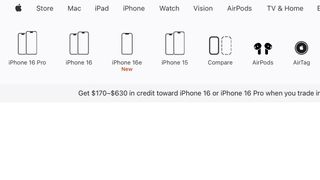
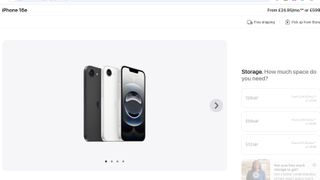

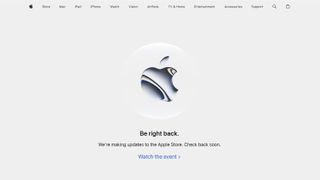

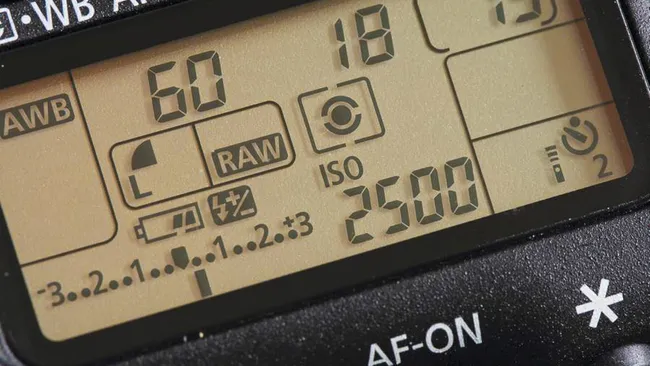
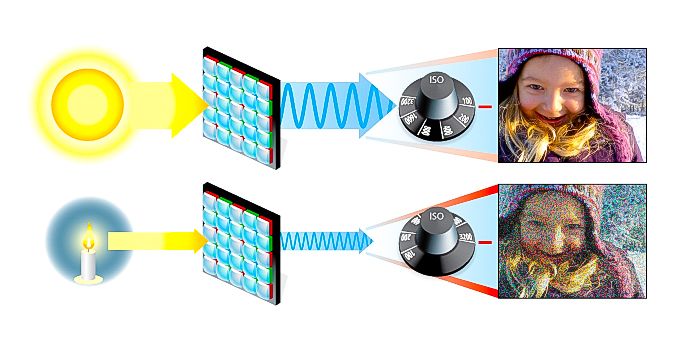

 You only need to use a high ISO in low light if the camera is handheld, or the subject is moving. With static subjects, and a tripod, you can use the slowest setting – here a setting of ISO100 (Image credit: Chris George)
You only need to use a high ISO in low light if the camera is handheld, or the subject is moving. With static subjects, and a tripod, you can use the slowest setting – here a setting of ISO100 (Image credit: Chris George)
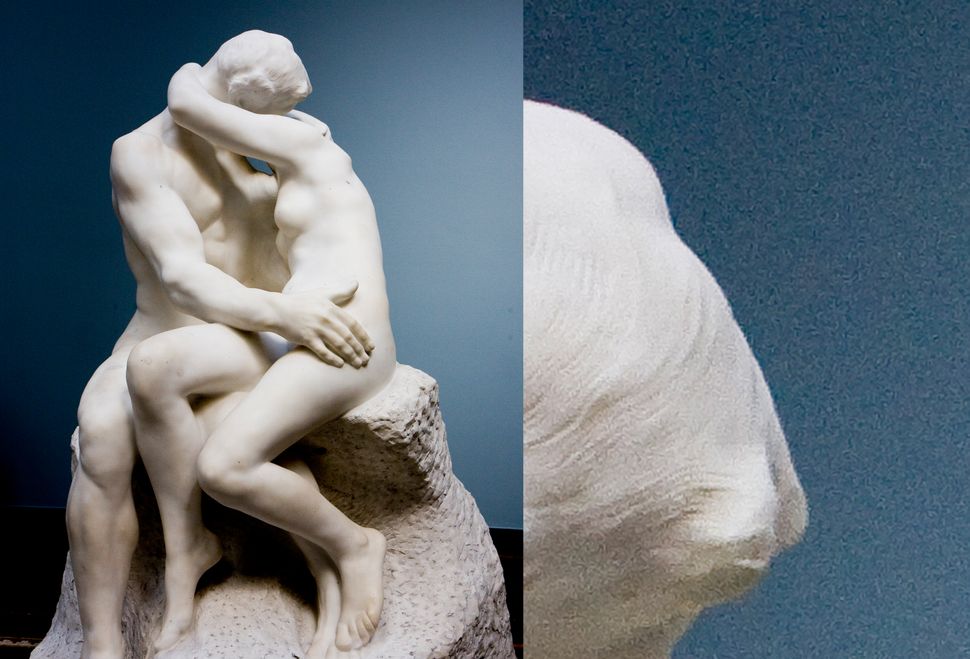 Luminance noise: Traditional monochromatic grain in darker areas (as seen in the wall behind the statue in the detail above right) is typical of luma noise
Luminance noise: Traditional monochromatic grain in darker areas (as seen in the wall behind the statue in the detail above right) is typical of luma noise 


 (Image credit: Shutterstock)
(Image credit: Shutterstock)