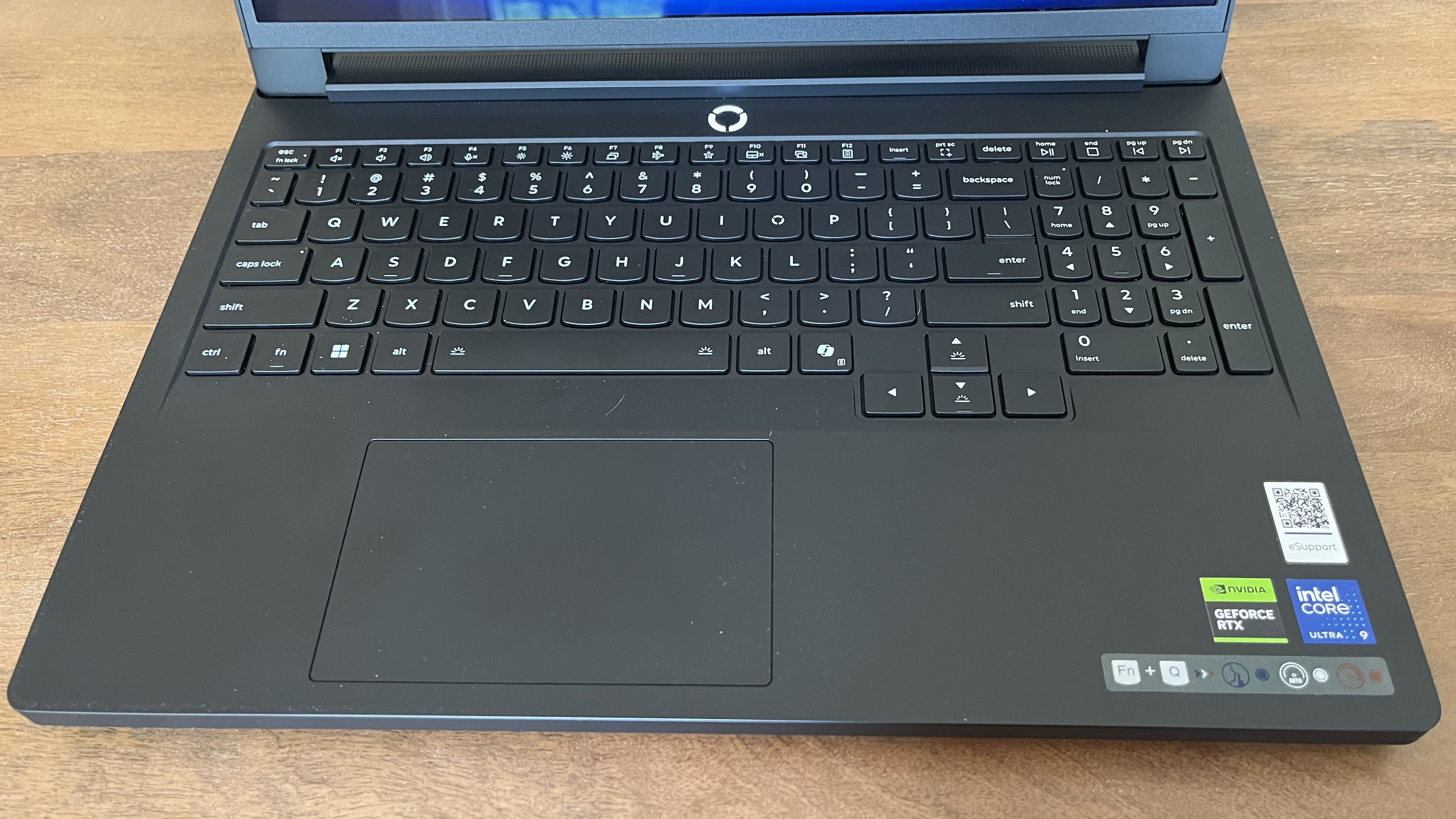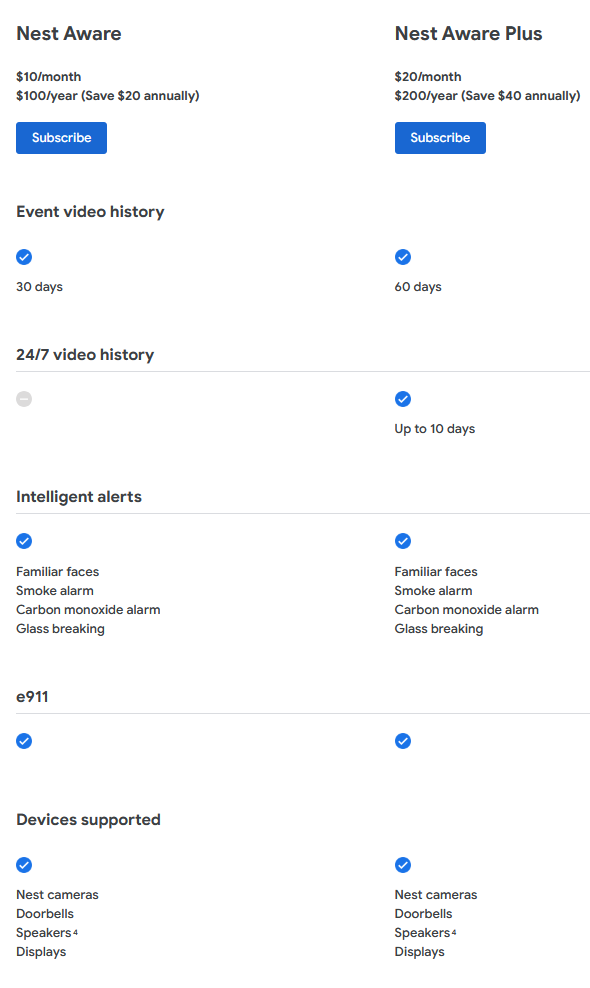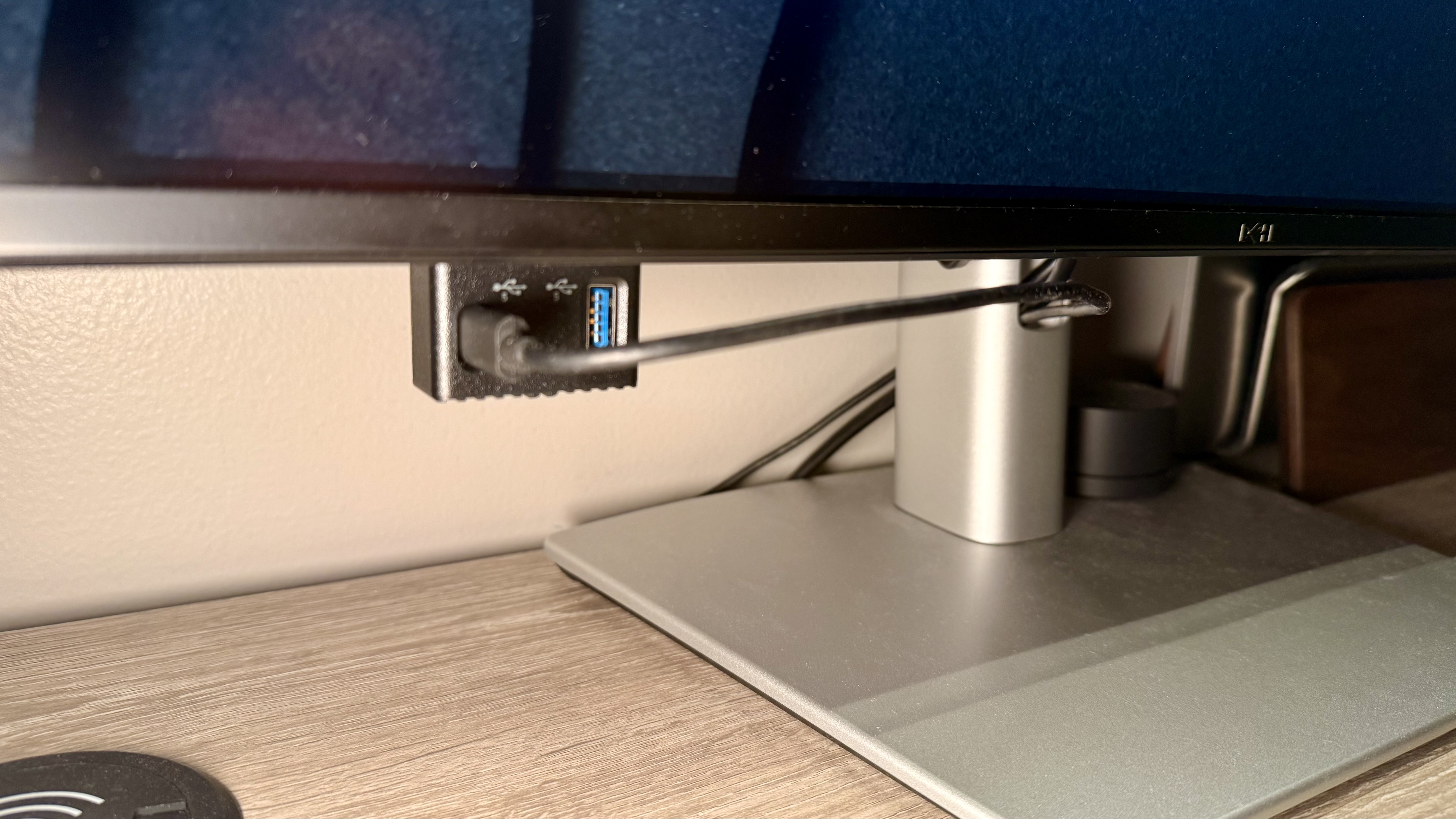Whether they’re going back to school or back to the couch, these are the best Chromebooks for kids

Buying a Chromebook for your kid isn’t as simple as grabbing the cheapest one on sale — I’ve learned that the hard way. As someone who tests laptops for a living, I’ve seen the full range: rugged models built for classroom chaos, sleek 2-in-1s that double as tablets, and budget machines that just barely get by.
So when it comes to picking the right Chromebook for a child, I focus on what actually matters: durability, ease of use, good battery life, and just enough performance to handle schoolwork (and a bit of YouTube, too).
I genuinely think Chromebooks are a great choice for kids — they’re simple, secure, and often affordable. But not all are created equal. Some models have touchscreens, some don’t. Some come with a solid port selection for connecting a mouse or USB drive, while others cut corners to stay light and cheap. And a few support Android apps or even Linux, which opens up surprising flexibility down the line.
Below are the best Chromebooks for kids I’ve personally tested — whether you’re buying for school, home learning, or just want a reliable first laptop that won’t break the bank.
The best overall

1. Lenovo Flex 5i Chromebook Plus
The best Chromebook for kids
Specifications
CPU:Intel Core i3-1315U
RAM:8GB
Storage:128GB eMMC
Display:14-inch (1920×1200) IPS touchscreen
Dimensions:12.4 x 9 x 0.8 inches
Weight:3.57 pounds
Reasons to buy
+Good performance
+Bright touchscreen
+Comfy keyboard
+Plenty of ports
+Durable build
Reasons to avoid
-Middling battery life
-No stylus included
I often recommend the Lenovo Flex 5i Chromebook Plus as a great option for kids because it sports the three key things needed — versatility, durability and the ability to get stuff done.
In a two-in-one form factor, it can both be a solid laptop for getting work done with a zippy Intel Core i3 CPU. Plus the inclusion of 12 months of Google AI alongside multiple account support in Chrome OS means you can make the most of Gemini and even NotebookLM — it’s been a serious game changer for my nephew asking questions of his stories.
Flip it into tent mode and it becomes a great creative canvas with a responsive, bright and colorful touchscreen, or a great distraction for a bunch of episodes of Bluey.
My only real frustration is the lack of a stylus included in the box. That’s an additional investment on top for doodling to his heart’s content, but the works of art he makes does make it all worthwhile.
>>>C21N2003 Battery for Asus Chromebook Flip CM3 CM3200 CM3200FVA
The best for gaming

2. Acer Chromebook 516 GE
Best Chromebook for kid gamers
Specifications
CPU:Intel Core i5-1240P
RAM:8GB
Storage:256GB SSD
Display:16-inch WQXGA (2560 x 1600) IPS
Dimensions:14 x 9.8 x 0.8 inches
Weight:3.9 lbs
Reasons to buy
+Impressive performance
+Lightweight design
+Excellent battery life
Reasons to avoid
-Underwhelming display
-Poor sound quality
-Limited by Chrome OS
Advancements in ChromeOS and cloud gaming services have made the idea of a “gaming Chromebook” that can play the latest and greatest games a viable option, and the Acer Chromebook 516 GE was one of the first to hit the market.
With a starting price of $649, a big 16-inch (2,500 x 1,600 pixels) display and a surprisingly low (for a 16-inch gaming laptop) weight of 3.9 pounds, the Acer Chromebook 516 GE is a solid big-screen Chromebook for not a lot of money.
Admittedly, the 12th Gen Intel CPU, 8GB of RAM and 256GB SSD in our review unit didn’t give it a lot of horsepower or space to run games, but since you’re meant to mostly play games via cloud gaming services like Amazon Luna, GeForce Now and Xbox Game Pass you just need a rock-solid Internet connection. And since it sports an Ethernet jack (a rarity on Chromebooks) you can count on being able to plug into wired Internet for optimal gaming.
>>>C31N2011 Battery for Asus Chromebook C536EA-BI3T3
The best value

3. Lenovo Chromebook Duet
The best Chromebook when you’re on a budget
Specifications
CPU:2.0GHz octa-core MediaTek Helio P60T
RAM:4GB
Storage:64GB eMMC, 128GB eMMC
Display:10.1 inches, 1920 x 1200 pixels
Dimensions:9.64 x 6.66 x 0.71 inches (docked)
Weight:2 pounds (docked)
Reasons to buy
+Lengthy battery life
+Excellent screen for its price
+Affordable, plus keyboard included
Reasons to avoid
-Keyboard is best for small hands
-Hinge could be stronger
As you might have guessed from the name, the Lenovo Chromebook Duet is a cheaper, less capable version of our top recommendation, the Duet 3.
This is basically the same kind of Chrome tablet, but the Duet is cheaper than the Duet 3 and also slower and smaller. Plus, it offers fewer ports and a dimmer screen. But if you’re on a tight budget, these are easy trade-offs to make in return for the Duet’s core value: a light, durable Chrome tablet with good battery life and a decent detachable keyboard.
Plus, it actually lasted hours longer than its more expensive sibling in our battery rundown tests, so you get better battery life (12+ hours!) than the Duet 3.
While this Chrome tablet is smaller and less capable than the Duet 3, with a screen that has a lower resolution, that’s not necessarily something a child will notice or care about. And the fact that it’s so cheap may make it the ideal Chromebook for kids that aren’t old enough to know how to take care of a tablet yet, since it won’t cost much to replace.
Sure, even smaller hands may find the Chromebook Duet’s keyboard a little on the tight side, but at this price,anykeyboard is a surprise and a steal.
How to choose the best Chromebook
How to choose the best Chromebook for your kid
Kids don’t need all the bells and whistles of a premium Chromebook. They need something functional enough to check them into class and help facilitate participation. Chromebooks running lesser-known processors such as the MediaTek Helio P60T and the Intel Celeron N4000 are undoubtedly able, but they’re not workhorses akin to the Intel Core M3 and Core i5 processors. For something more powerful and capable of flying through several Chrome tabs at a time, plus Android apps where applicable, 8GB of memory is a minimum requirement. At the very least, you won’t have to worry about discrepancies in battery life between the models mentioned here because education-focused Chromebooks run on the least-taxing specifications.
For a child who is mostly stuck at the desk doing schoolwork, a traditional laptop-type Chromebook will suffice, though you’ll want to choose an exterior that’s easy to wipe down when messes occur. If your child prefers a mouse to navigate, select one with a standard USB input. It simplifies the process of connecting a mouse, and you don’t have to worry about buying a compatible USB-C dock. For squirmier tykes, a 2-in-1 Chromebook tablet has the same functionality as a desk-bound Chromebook, but with the flexibility of doing schoolwork in a beanbag chair or another extremely comfortable situation.
When it comes to screen size, an 11-inch display is ample enough for younger kids. Older kids and middle-schoolers will benefit more from a larger display, or anything 13-inches and over. If you don’t like the display of the Chromebook–perhaps it’s a bit washed out, or you realize it’s uncomfortable for your child–you can always invest in the USB hub mentioned above to tack on HDMI and connect to an external monitor.
Lastly, since Chromebook models aren’t typically refreshed annually, be keen on whether or not the Chromebook model you choose will receive software and security updates down the line. Most of the Chromebooks featured here are set for updates until 2026. (Google offers a helpfulsupport pageif you want to look up a specific model.) This ensures compatibility with software and that your child’s laptop isn’t exposed to any major security vulnerabilities. You may have to perform some manual parenting maintenance to ensure the device stays up to date.
Battery test results compared
Battery life is one of the key things you should look at when deciding which Chromebook to buy a child, which is why we run every laptop we review through a series of battery tests to see how long it lasts on a full charge.
These tests do not reflect real-world use patterns since we have to set every laptop to the same settings in order to do fair comparisons. Thus, while the times listed here are accurate and useful as a comparison point, your own experience with a laptop’s battery life will likely vary.
This is because when we run our battery test we set the laptop’s display to 150 nits of brightness and have it endlessly browse the web via Wi-Fi until it dies. However, when you use your laptop you’re likely adjusting brightness on the fly, doing all sorts of different tasks while perhaps listening to music or watching a video at the same time, and generally putting the machine through more of a workout than it gets in our test.
So while I stand by our testing and the battery life results we compare in the chart below, I want to be clear that your own experience will vary!
| Laptop | Battery life (tested) |
| Lenovo Chromebook Duet | 12:47 |
| Acer Chromebook Spin 713 | 11:52 |
| Lenovo Chromebook Duet 3 | 10:30 |
| Acer Chromebook 516 GE | 7:40 |
| Framework Laptop Chromebook Edition | 8:07 |