Earn your wings with the best beginner drones

Our drone experts have logged thousands of flying hours, testing everything from entry-level models to professional flying machines. That in-depth experience means we know exactly what makes a great drone for first-time flyers. Whether you want to try aerial videography or simply have fun in the sky, you’ll find the best beginner drones here.
We think theDJI Mini 4Kis a fantastic drone for beginners. In our review, we found it lightweight, easy to pilot and capable of sharp4Kvideo. It’s also one of the most affordableDJI dronesyou can buy. If you’re happy flying without the help of obstacle avoidance or subject tracking, it’s a great way to learn the ropes without spending too much.
DJIisn’t the only drone maker, which is why our guide covers a range of alternatives. Every drone recommended below weighs less than 250g, meaning they fly around most registration requirements. Each has been tested and flown in real-world conditions, with a focus on usability, reliability and video quality. Whatever your skill level, these drones will help you take off with confidence.
>>>3750air2 Battery for DJI Mavic Air2
The best beginner drones in 2025
Below you’ll find full write-ups for each of the best beginner drones in our list. We’ve tested each one extensively, so you can be sure that our recommendations can be trusted.
The best beginner drone overall




1. DJI Mini 4K
The best all-round drone for most beginners
Specifications
Best for:Most beginner flyers
Camera resolution:12MP
Range:10km
Weight:246g
Battery size:2,250mAh
Controller:Yes (available without)
Reasons to buy
+Great image quality
+Small, lightweight build
Reasons to avoid
-No collision avoidance
-No subject tracking
>>>AB1 Battery for DJI Osmo Action
DJI Mini 4K sample images
Image1of2

Buy it if:
✅ You want a cheap second drone:If would like a smaller and lighter drone with fewer flight restrictions than a larger drone, the Mini 4K is a great option.
✅ You want aerial photos:Image quality is identical to the more expensive Mini 3 Pro, so you won’t outgrow the capabilities of the Mini 3 too soon.
Don’t buy it if:
❌You want collision avoidance:For peace of mind when flying your drone close to trees and in more complex environments, you’ll need to spend more on the Mini 4 Pro.
❌ You fly in windy weather:The Mini 4K can in theory fly in wind up to 24mph, but not easily and it’ll struggle and drift.
DJI’s cheapest-ever 4K drone (not including the Neo, see further down this list), the Mini 4K packs many of the same features as the pricier Mini 3, which makes it excellent value for money. Like the Mini 3, it is a lightweight flying machine with a small folding body that’s sub 249g (meaning fewer restrictions), with intuitive controls and useful automated filming modes. As its name suggests, it also shoots 4K /30p video.
The Mini 3 has slightly better battery life, plus its camera has a slightly larger sensor and theoretically slightly better image quality in challenging conditions such as low light or in high contrast like towards the sun. However, we found the Mini 4K still produces excellent quality 4K video and 12MP stills, and the difference is negligible in favorable conditions. Switch to the Mini 4K’s Pro mode and you can shoot photos in raw and JPEG format, the former gives more scope for editing afterwards.
Both models miss out on collision avoidance – something you only get by spending more on a Mini Pro-series model, like theMini 4 Pro. However, for the money, we can’t think of a better drone than the Mini 4K. It proved every bit the quality drone in testing: we found it forgiving to pilot using the standard controller, we enjoyed the automated flight moves, and its level 4 wind resistance provides pretty sturdy movement even in breezy conditions, even if it struggles in properly windy conditions. If you’re looking for your first drone and keen on capturing aerial images, the Mini 4K is our top value pick.
>>>BZX170-2600-7.2 Battery for DJI Goggles 2
The best budget beginner drone
Image1of5





2. Ryze Tello
The best budget beginner drone
Specifications
Best for:Budget-conscious flyers
Camera resolution:5MP
Range:100m
Weight:80g
Battery size:1100mAh
Controller:iOS/Android phone and Tello app
Reasons to buy
+Responsive controls
+Tiny and lightweight
+Decent battery life
Reasons to avoid
-Doesn’t fly well in wind
-No controller included
Buy it if:
✅ You’re getting started:The simple app and responsive controls help you master basic flight manoeuvres, take-offs and landings.
✅ You’re an indoor pilot:With rotor guards and stability sensors, the Tello is safe and easy to fly inside.
Don’t buy it if:
❌You want decent quality video:The Tello is limited to choppy and compressed 720p videos.
❌ You want to go far:The Tello has a low range and restricted altitude and so it can’t fly far or high.
Designed in partnership with DJI, the Ryze Tello is an affordable, featherweight drone that’s great for mastering the basics of flight. It can be controlled via the Tello smartphone app and Wi-Fi, but you can also use a Bluetooth gaming controller – albeit at a shorter range. It proved a responsive and lively flier during our tests, which makes it an effective way to master the ups and downs of quadcopter flying.
It’s not all positive. The flight range is limited (closer to 30m than the official 100m maximum) while the slightest breeze will send it drifting off with the wind. The 720p camera isn’t up to much either, and with no local storage it sends all footage directly to your phone – which results in choppy video when the Wi-Fi connection dips in and out. Those caveats aside, the Tello is a great starter drone that does the simple things well and feels better put together than other budget models.
>>>TB50 Battery for DJI Inspire 2
The best premium beginner drone





3. DJI Mini 4 Pro
The best premium beginner drone
Specifications
Best for:Flyers with deep pockets
Camera resolution:12MP / 48MP
Range:20km
Weight:249g
Battery size:2,590 mAh (or 3,890 mAh ‘Plus’ version not available in Europe)
Controller:Yes (available without)
Reasons to buy
+Impressive low-light performance
+Omnidirectional Vision Sensing
+Useful automated flight modes
Reasons to avoid
-Upgrades may not tempt Mini 3 Pro owners
-Not suited to windy conditions
DJI Mini 4 Pro sample images




Buy it if:
✅ You’re a pro drone pilot looking for a second drone:A D-Log M color profile matches the look in pro models from the Mavic 3 series, making it a great sub-250g second drone.
✅ You want a premium sub-250g drone:With excellent image quality, flight features and safety features, there’s currently no better sub-250g drone available.
Don’t buy it if:
❌You’re a happy Mini 3 Pro owner:While the Mini 4 Pro’s new features are impressive, they won’t justify an upgrade for a owners of the previous version.
❌ Omnidirectional Obstacle Avoidance is overkill:If you’re unlikely to fly in complex environments, the DJI Mini 3 Pro could be enough with its tri-directional obstacle avoidance.
Succeeding theMini 3 Pro– our previous favorite premium beginner drone – the Mini 4 Pro is an incremental upgrade that uses the same f/1.7 aperture camera and 1/1.3-inch sensor. From our tests, it produces excellent quality 12MP / 48MP images in raw and JPEG, with very little noise up to its maximum ISO 6400 setting. There are a couple of video improvements, including 4K footage at up to 100fps. A D-Log M color profile also makes the Mini 4 Pro an enticing second drone option: it means you can achieve color consistency with a pro-level Mavic 3-series model.
Any disappointment over the lack of camera improvements should be quelled by the Mini 4 Pro’s flight and safety features. The Mini 4 Pro boasts Omni Directional Obstacle Avoidance (the Mini 3 Pro has tri-directional obstacle avoidance), improved subject tracking performance, plus a more extensive transmission range – up to 20km, depending on your region and what’s legally possible. We think this drone is on another level to all of the other drones in this guide – and because its sub-250g, you avoid cumbersome registration requirements.
The best DJI alternative for beginners





4. Potensic Atom 2
The best DJI Mini 4K alternative for beginners
Specifications
Best for:Beginners on a budget
Camera resolution:12MP / 48MP
Range:10km / 6.2 miles
Weight:90z / 249g
Battery size:2,230mAh / 32 mins flight
Controller:Yes
Reasons to buy
+Fast, powerful, excellent build
+Good subject tracking
Reasons to avoid
-48MP/8K photos in JPEG only
-No histogram for exposure
Potensic Atom 2 sample images
Image1of4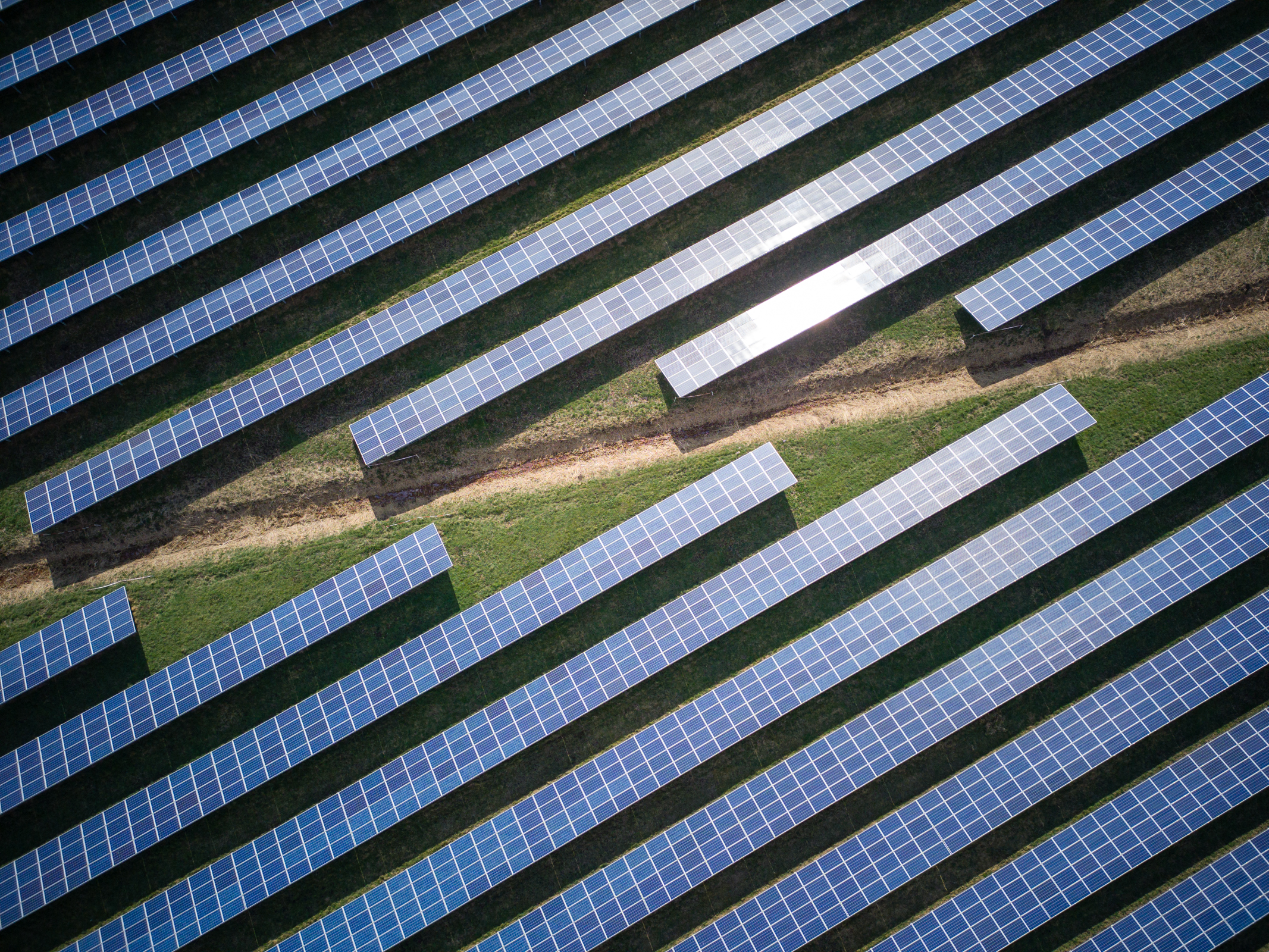



Buy it if:
✅ You’re on a budget:The Atom 2 is one of the most feature-packed sub-250g dronesandit’s available for such a competitive price – that’s plenty of bang for your buck.
✅ You want stable videos:A 3-axis mechanical gimbal that stabilizes 4K 30fps video, in a fly more drone combo kit costing less than $400 / £400 / AU$700? Sign us up.
Don’t buy it if:
❌You’d like collision avoidance:If you’d like the safety net of collision avoidance, which is particularly helpful for flying confidently in complex environments, you’ll need to fork out extra for the DJI Min 4 Pro instead.
❌ You want all the drone’s features straight away:Not all of the features listed for the Potensic Atom 2 were available at launch, such a log color profiles for video, and there’s no guarantee they’ll be added.
If you’re looking for a complete folding drone in the largely restriction free sub-250g category, we think the Potensic Atom 2 is the top DJI alternative. It goes toe-to-toe with the DJI Mini 4K and in many regards the pricier Mini 3 and Mini 4 Pro, plus it represents 5 star value.
Building on the Atom SE and Atom, the Atom 2 boasts a complete feature set; it’s 3-axis gimbal-mounted camera can shoot 4K video up to 30fps, plus stills in 12MP or 48MP resolution, although at launch 48MP stills are JPEG only. In testing, we were impressed by video quality and flight stability, and found subject tracking worked particularly well, while Quickshots deliver a range of easy flight moves, ideal for beginners hoping to easily improve their aerial videos.
There’s also neat modes that include an interval timer for capturing timelapse videos, while Potensic says it’s adding further improvements after launch, including a flat ‘log’ color profile, ideal for grading videos. All in all, the Potensic Atom 2 is a majorly impressive drone. DJI who?
The best beginner FPV drone




5. BetaFPV Cetus X drone
The best FPV drone for beginners
Specifications
Best for:First-time FPV flyers
Camera resolution:N/A
Range:600m
Weight:55g
Battery size:450mAh
Controller:Optional
Reasons to buy
+Complete FPV starter kit
+Multiple flight modes
Reasons to avoid
-Requires plenty of patience
-Short battery life
Buy it if:
✅ You want to try out FPV flying:This is the ready-to-fly FPV kit for those looking to try their wings.
✅ You want a high octaine drone experience:Once you get to grips especially with the Manual/Acro mode, FPV drones are hugely fun and exciting.
Don’t buy it if:
❌You want to take aerial photos:FPV drones are primarily for flying and not photography.
❌ You get motion sick:If you typically suffer from motion sickness, FPV drones in general might not be for you.
If you want to try flying an FPV drone, we think the BetaFPV Cetus X Kit is a top choice. As a package, it comes with everything you need for first-person flight, including a transmitter and a basic set of goggles. More powerful than models like the Cetus Pro, we found that its multiple flight modes and speed settings also make it an FPV drone you can grow with. Provided you have the stomach to stick it out without succumbing to motion sickness, the Cetus X will reward you with an immersive flying experience.
During our review, it took time and patience to master the Manual/Acro mode. Crashes are also inevitable, and while the frame is built to withstand impacts, it did crack in our tests. We also found the video feed prone to break-up and interference, and while a built-in DVR can record flight feeds, this isn’t a drone for stills photography. Battery life was also a disappointment, rated at just five minutes. But with enough power to perform simple freestyle tricks and everything in the box to get airborne, this is our favorite FPV kit for first-timers.
The best selfie drone




6. HoverAir X1 Pro
The best drone for selfies
Specifications
Best for:Aerial selfies
Camera resolution:4K / 60pvideo, 12MP photos
Range:N/A
Weight:191.5g
Battery size:1,920mAh
Controller:No
Reasons to buy
+Super quick start up
+Decent subject tracking
Reasons to avoid
-Max flight speed lags behind other drones
-Relatively pricey
HoverAir X1 Pro sample images


 v
v
Buy it if:
✅ You have zero drone experience:You can get airborne in a matter of seconds and get flying with no experience.
✅ You want aerial selfies:The smooth 4K video and excellent tracking features combine for selfies with a difference.
Don’t buy it if:
❌You want a super quick drone:The HoverAir X1 Pro better for steady aerial selfies than it is adrenaline-fuelled fast flight manouevers.
❌ You want the best bang for buck:The DJI Neo (see below) costs a lot less even if it isn’t quite to the same quality for aerial selfies.
If you’re new to drones and simply want explore what these aerial devices are about and have a lot of fun along the way, the HoverAir X1 Pro is an excellent choice. Think of it as a selfie stick on steroids, with supremely clever automated subject tracking. If you want aerial footage of your adventures, tracking you running or on a bike or at the beach, look no further.
The X1 Pro is a tiny drone for which you need no prior experience, taking flight from the palm of your hand ready to record 4K video in a matter of seconds from unboxing. It’s a supercharged upgrade of theHoverAir X1, and despite being 50% heavier, it’s still a featherweight 191.5g and folds down super small, with its propellors safely behind guards for safer flight.
It might cost a little more than the X1, but you get a sturdier flight experience with higher wind resistance, much better battery life, plus that higher resolution 4K video. Overall, it is the better choice if you can stretch your wallet a little further. That said, the DJI Neo is much, much cheaper if you don’t need the same degree of robustness and 4K video specs.
If you’re after a convenient and portable selfie drone for some automated flight fun, the X1 Pro is our top pick.
The best multi control drone




7. DJI Neo
The best drone for multi flight control
Specifications
Best for:Multiple flight control options
Camera resolution:4K video, 12MP photos
Range:6.2 miles (FCC), 3.7 miles (CE/SRRC/MIC)
Weight:4.76oz / 135g
Battery size:1435mAh / up to 18 minutes flight time
Controller:Optional
Reasons to buy
+Super easy to get started
+Multiple ways to control flight
Reasons to avoid
-JPEG only photos
-Controllers are pricy extras
DJI Neo sample images


Buy it if:
✅ You’d like multiple flight options:No controller, DJI’s Fly app, controller, FPV Goggles, take your pick.
✅ You need quick aerial selfies:Taking off from your palm with AI subject tracking and face recognition, the Neo makes aerial selfies as easy as possible.
Don’t buy it if:
❌You want to edit photos and videos:Photos are JPEG only, while video color profiles are automatic, meaning limited editing scope.
❌ You’re mostly keen on FPV flight:The cost of DJI’s Goggles for FPV flight pushes the overall cost up considerably, and you’d probably be better served by the Avata 2.
DJI’s Neo is an all-new kind of offering from the drone king. It’s mostly akin to the HoverAir X1 selfie drone, but DJI launched the Neo in at a lower price point and it shoots higher resolution 4K video. Absolute beginners can be up in the air within a matter of minutes, without even needing a controller, to shoot aerial selfies with DJI’s smallest and cheapest drone yet.
But this isn’t just a selfie drone. The Neo’s flight can be controlled in one of several ways; controller-free by just selecting the mode on the drone itself, by using DJI’s Fly app on your phone or tablet, with one of DJI’s remote controllers and even its FPV Goggles. Neo offers all kinds of flight control in one tiny drone.
During our review of the Neo, we were super impressed by its ease of use, including its 4.76oz / 135g lightweight build and propellor guards that mean you can fly safely indoors in tight spaces as well as outdoors. Face recognition AI-powered subject tracking works well, and ultimately the Neo is outright fun and one of the best first drones for anyone. It’s not perfect; flight speeds are modest and there’s little scope for editing your videos and photos. However, the Neo is one of the most exciting drones we’ve used in years.
Also consider
Not every beginner drone could make the cut above, but there are a few alternatives we’ve tested which are also worth considering. Here are some honorable mentions for beginners:
Best premium DJI alternative –Autel Evo Nano+:The Autel Evo Nano+ takes on DJI’s Mini 4 Pro in the sub-250g category. That’s no easy task, with the latter being so close to perfect. But to its credit, the Evo Nano+ holds up as an impressive beginner drone in its own right.
Best multi-use –DJI Flip: The DJI Flip is a new breed of drone, designed for multiple use cases, with the ability to capture photos and videos in both beginner-friendly and more advanced formats. However, image quality sits at the beginner end of the scale, and if you don’t require the selfie drone capabilities, a standard folding drone like the Mini 4K is a better option.
Best entry-level Mini 4K alternative –DJI Mini 3: Less advanced than the Mini 4 Pro, the Mini 3 remains a strong choice for learners. Video is limited to 4K/30p and there are no collision avoidance sensors, but it’s still a small, lightweight drone that’s easy to fly at an affordable price. With no DJI Mini 4 on the market, it’s a great value option.
Best entry-level DJI Neo alternative –HoverAir X1: Well-made, lightweight and easy to use, the HoverAir X1 uses intelligent tracking algorithms to capture automated 2.7K video of the user. It takes off and lands in the palm of your hand, making it a super-portable way to capture fun video selfies. Manual flight controls are limited in the app, so look at theHoverAir X1 Proif these matter to you.
How to choose the best beginner drone
What are the best beginner drone features?
Beginner drones come in a range of shapes and sizes, but the best models all share a few key features. If you’re just starting out, then a slick companion app will be invaluable – some of the best we’ve tried are from DJI and HoverAir. A drone that’s happy to hover in place will also allow you to carefully learn the controls and understand how sensitive it is to commands. A few of the drones above, such as the DJI Mini 4K, also feature preset flying tricks that allow you to easily capture Hollywood-style shots, which can produce impressive results with just a little bit of practice.
What’s the best beginner drone for videography?
If you’re looking for a beginner drone with a camera, then bear in mind that you’ll need to spend a bit more to get genuinely usable footage. Look for a drone with a camera that has 4K video. A low-resolution sensor like the 720p one found on the Ryze Tello is fine for learning the basics, but you’ll need to spend at least $350 / £200 / AU$550 to get a really high-quality camera, such as the DJI Mini 4K.
What’s the best beginner outdoor drone?
It’s important to think about where you’re most likely to fly your drone. If you’re happy to stay indoors or in sheltered spots near your home, then a small, toy model (like the Ryze Tello) will be fine. But for more ambitious flights, you’ll need a drone that can withstand gusts of wind and a few crash landings, like the Potensic Atom 2 with its level 5 wind resistance. Drones with obstacle avoidance sensors, such as the DJI Mini 4 Pro, are the safest to fly outdoors, but these usually come at a premium.









































