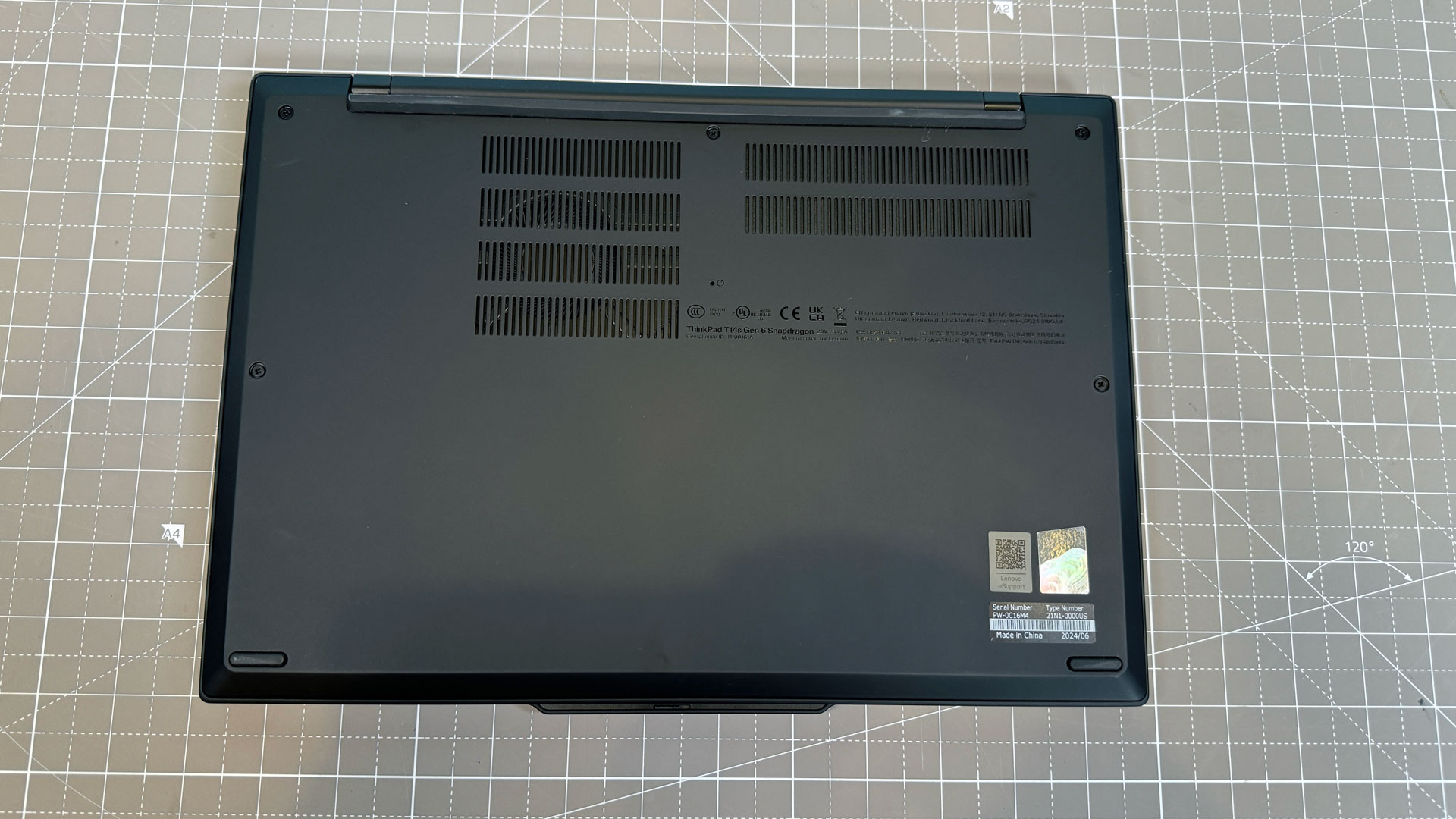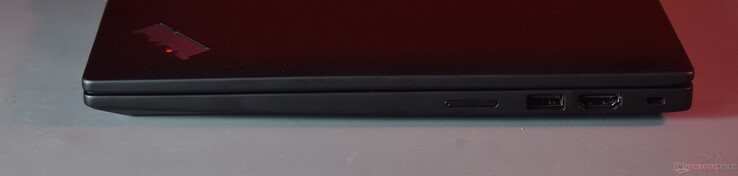A robust business laptop with solid overall performance and fantastic battery life
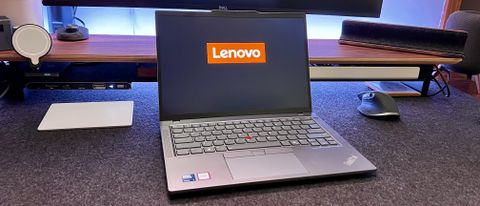
Verdict
The Lenovo ThinkPad T14 Gen 5 is a reliable business laptop that excels in battery life and durability. Despite a less impressive display, it offers a great typing experience and sufficient performance for everyday tasks.
>>>>L23D4P71 Battery for Lenovo ThinkPad T14 Gen 5
Pros
- +Thin, lightweight, and durable
- +Solid performance
- +Great battery life
- +Excellent keyboard
Cons
- -Dull display
- -Not as powerful as competing systems
The Lenovo ThinkPad T14 Gen 5 continues the trusted and loved ThinkPad lineup of laptops that Lenovo continues to create with business users in mind. It is yet another durable and reliable business laptop with a robust build, impressive battery, and great ports for connectivity.
While this laptop is designed for business professionals, it also focuses on more than use in the office. Like so many of the best business laptops we’ve reviewed – particularly the best Lenovo ThinkPads out there, the T14 Gen 5 is light and portable, perfect for remote and hybrid workers and those constantly moving within a large corporate building. Despite some drawbacks, such as a less vibrant display, the ThinkPad T14 Gen 5 proves to be a solid performer that can handle everyday tasks with ease.

Lenovo ThinkPad T14 Gen 5: Unboxing & first impressions
The Lenovo ThinkPad T14 Gen 5 comes well packaged in eco-friendly packaging. The laptop, a 65W USB-C charger, and the documentation that Lenovo sends with all laptops are in the box. Right away, setup throughWindows 11on this laptop was easy, and thanks to the SSD, booting up to the start screen was quick and painless.
Moving the laptop around, I quickly realized that Lenovo had built this laptop very well. Finding the balance between thin and durable is lovely—which is always hard to do with laptops. Some super thin devices are incredibly light but snap if you type too hard. The T14 Gen 5 strikes the balance quite nicely. It’s slim, but it has a slightly thicker plastic casing that gives a sense that it can take a hit or two and be fine. It makes it feel less premium.
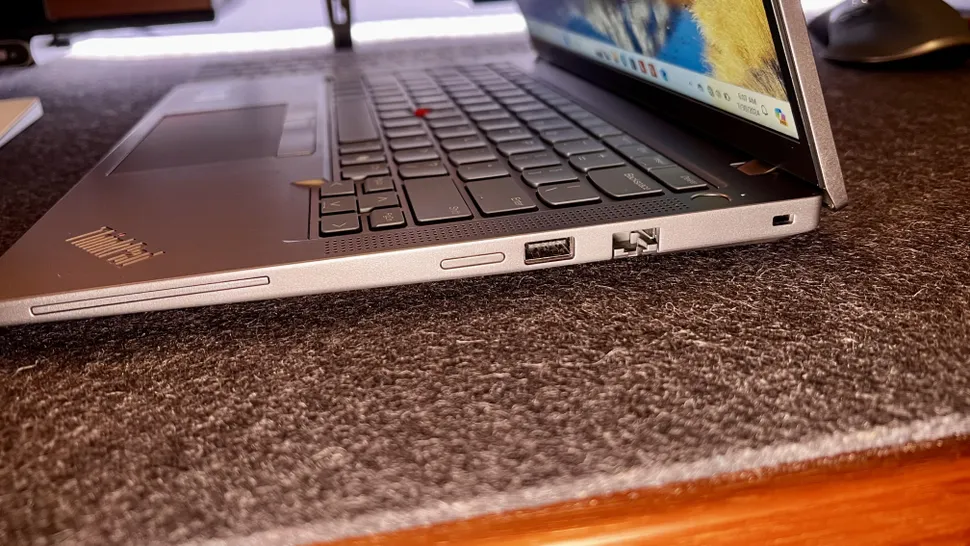
The laptop’s design stays true to the classic ThinkPad aesthetics I’ve seen with laptops such as the Lenovo ThinkPad X1 Carbon Gen 11. It’s simple, functional, minimal, and sleek—excellent design. The keyboard offers a familiar ThinkPad experience with tactile feedback, and the trackpad is large and responsive. The signature red TrackPoint is also present for those who prefer it, paired with the easy-click buttons at the top of the trackpad.
My ThinkPad T14 Gen 5 is grey, but the black colorway would be perfect if you want a sleeker, more minimalist design that blends in a bit more.

Lenovo ThinkPad T14 Gen 5: Design & build quality
Specs
as tested
Processor: Intel Core Ultra 7 155U
Memory: 16GB
Battery: 52.5Whr
Ports: 2x Thunderbolt 4, 2x USB-A, 1x RJ45, 1x HDMI,

The Lenovo ThinkPad T14 Gen 5 is lightweight and compact, especially for the ports and power. This laptop weighs 2.96 pounds and is less than an inch thick, at 0.70 inches, making it easy to move around and use as a portable machine. The casing comprises recycled plastic and aluminum to help provide a durable yet eco-friendly computer.
The ThinkPad T14 Gen 5 has a wide range of ports, including 2x Thunderbolt 4, 2x USB-A, 1x HDMI, and 1x RJ45 Ethernet. A headphone/mic combo jack ensures versatile connectivity. There is also a smart card reader for those who need an extra level of security.
The keyboard is standard for Thinkpads. It feels the same as all of the other ThinkPads I have used, and it has the same TrackPoint in the middle for easy, quick navigation while keeping your hands on the keyboard. The only change in this model and some of the newer models, in general, is the presence of theMicrosoftCopilot key for easily integrated enhanced AI productivity. No matter what you are doing, if you press that key, you launch your AI assistant, which can help with anything from changing settings on your computer to helping create content.
Lenovo ThinkPad T14 Gen 5: In use
This laptop has been a powerhouse over the last few months. I’ve worked with it for the previous 90 days, and I am pretty impressed. The keyboard is fantastic, especially for long typing sessions (such as this review). The audio is solid. While it won’t blow anyone away, it is suitable for a laptop. The T14 Gen 5 balances durability and a sleek, lightweight design. It’s easy to carry, throw into my bag, and carry on its own, yet I don’t feel like I need to baby it. I will admit that the plastic casing can give a “less than premium” false narrative by looks alone. Still, as soon as I open the laptop and start working, that narrative is immediately dismissed because this computer is powerful enough for day-to-day work.
One other important aspect of the design is the fantastic battery life. I have been able to go to coffee shops, attend offsite meetings, and work around the house without worrying about finding a power cable. It’s been fantastic.
Part of the reason this laptop has a great battery probably has to do with the fact that the display could be more impressive; however, while using this laptop for business uses, I never really felt like I was missing out. I could get everything without feeling held back, limited, or even noticing that it wasn’t a great display.
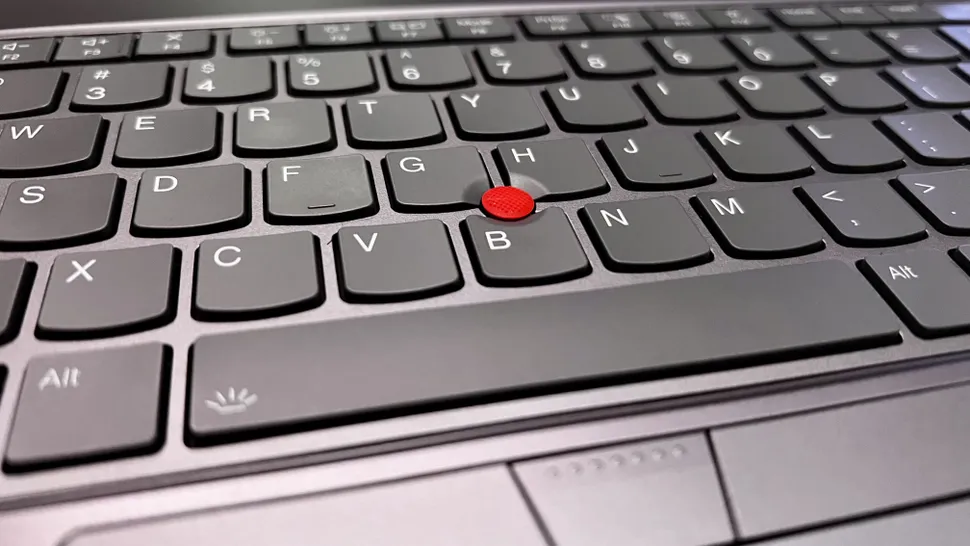
I have been able to knock out all admin tasks and heavy tracking spreadsheets; I’ve used this to render 3D models for my 3D printers; it’s helped test and drive some of the best business monitors I have tested, helped set up and program some of the other gear I am testing, and has been an all-around fantastic computer. What has been great, too, is utilizing Microsoft Copilot (albeit tastefully) to modify settings so I don’t have to go through pages of clicks to give me ideas, answer questions, research, and do conversions, all started with a simple click of a button. It’s been super powerful and a massive asset for getting work done efficiently.
| Attributes | Notes | Rating |
|---|---|---|
| Design | Simple and minimal design | ⭐⭐⭐⭐ |
| Ease of use | Easy to set up and use | ⭐⭐⭐⭐⭐ |
| Practicality | Highly practical for professionals | ⭐⭐⭐⭐⭐ |
| Price | Well priced | ⭐⭐⭐⭐ |
Lenovo ThinkPad T14 Gen 5: Final verdict
The Lenovo ThinkPad T14 Gen 5 is a reliable choice for business professionals who prioritize durability and battery life over high-end performance and display quality. Its robust build and extensive connectivity options make it a practical tool for productivity on the move. If you’re looking for a dependable workhorse with a great keyboard and long battery life, the ThinkPad T14 Gen 5 is worth considering — especially if you want Copilot baked in.